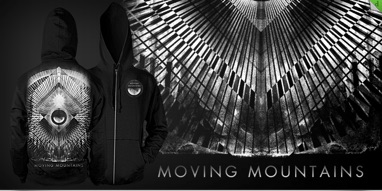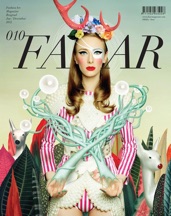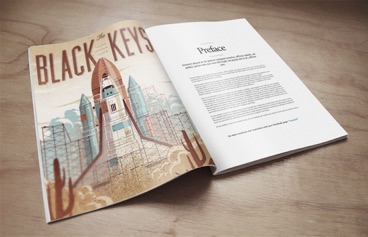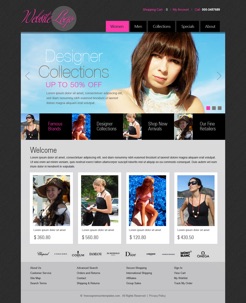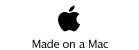Digital Printed Fashion Checklist

WOW! Flora Borsi has made it to the opening screen of the latest version of Photoshop CC.
Paint glass and photograph a model behind the glass in the studio
Layer ink-filled perspex sheets over your printed fashion images inspired by the work of Seung-Hwan OH.
Draw designs on acetate over your original fashion shooting using the permanent pens provided inspired by this Fashion Blog link
Digital printed fashion project
Below is the Digital Fashion Project developmental work.
This is the final section of your coursework. If you complete this before the 6th of January deadline then you can move onto the People and Places Project
Monday, 1 September 2014
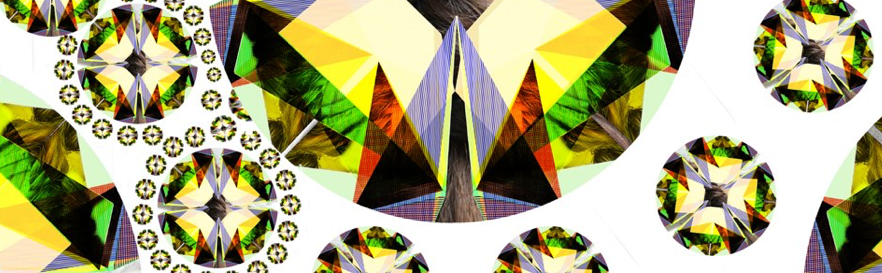

Print and create your T Shirt

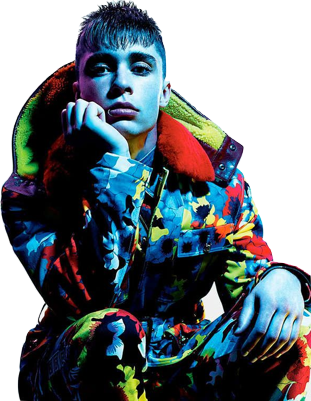

DIGITAL PRINTED FASHION RESEARCH
Research Digital printed fashion using these two Pinterest boards to start.
You need a minimum of 6 pages of research for this section of the project



Digital pattern making
iPad Pattern-making
Create atleast 3 iPad and/or Geometee patterns. PRESENT THESE IN YOUR SKETCHBOOK
Combine your patterns with images from the parallel worlds project (present over 4 pages in your sketchbook)

Complete a design sheet (see below) showing your designs on a garment (T Shirt)
Present this as a fold out in your sketchbook

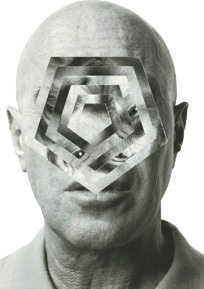
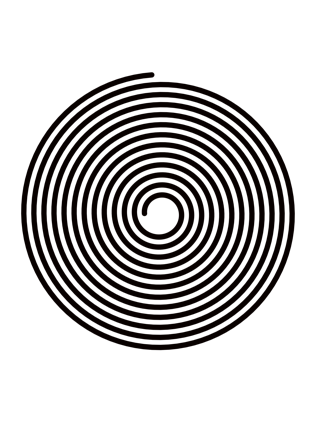
Create your T Shirt
Complete 2 pages of additional research from the T Shirt design websites opposite
Transfer your designs in Photoshop to your Blank T shirt template Downloadable opposite:


The Fashion Shoot and magazine front cover



Plan and create a fashion shoot using your garment.
The aim of this fashion shoot is to create an image that will fill your magazine front cover and also provide you with at least 4 Good images for a double page magazine article on your clothing brand.
We will use a empty industrial estate for most of our fashion shoot images
Designing your Fashion Magazine Front cover and article.
Here are the links you need for your research (4 Pages minimum)
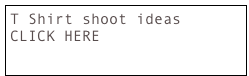
-
1.Print all images shot in the studio as a contact sheet print. PRESENT OVER TWO PAGES OF YOUR SKETCHBOOK
-
2.Duplicate images in iPhoto.
-
3.Make some black and white and edit levels etc.
-
4.Look at the work of Frederico Cabrera. Edit two or three of your images based on my demonstration. Present your versions over TWO PAGES OF YOUR SKETCHBOOK
-
5.FINALLY add two pages of research into the work of Frederico
THIS MUST BE COMPLETED BY MONDAY 22ND SEPTEMBER ready to be marked.
STEP 3 Start creating your Magazine cover in Photoshop using the images you have taken in the studio.
Heres a great website with pro tips to consider when creating your MAGAZINE FRONT COVER

Add your title
Real or one made by you
Add details of other articles that appear in your magazine
Use a variety of font types and font sizes
Add the date and cost




MAKE SURE YOU.......
Screen shot regularly as you create your design. Stick your screen shots in your book and discuss how you created your magazine Front cover.
On a separate page stick in your final Magazine cover
Need a template to get started? Here are some great examples for you to use....
Before you move on have a go at developing the look of a Fashion website. Use these templates to help you.
NOW CREATE YOUR OWN FREE WEBSITE OF ALL YOUR WORK FOR GCSE USING THIS FANTASTIC FREE WEBSITE CREATION SERVICE
A great idea visit the website here
-
1.Create your magazine front cover. (screen shots and A4 print over 2 pages of your sketchbook.
-
2.Research double page spreads layout ideas at ISSUU
-
3.Create your inside magazine double page spread flat in photoshop based on your research. Think carefully about typography and screen shot to show you process, (present over 2 pages of your sketchbook)
-
4.Produce one page of research into fashion blogs/websites of your choice.
-
5.Create a fashion blog photoshop home page using templates provided and images from fashion shoot. Make this in photoshop. (2 pages of your sketchbook)
-
6.
THIS MUST BE COMPLETED BY MONDAY 20th october ready to be marked.
Finished early.....have a go at creating your own website using Weebly.
Take some time out to edit your fashion images before you add them to your double page spread.
Produce a page of research on each artists work alongside your own experiments.
Liquify your fashion shoot images inspired by Sylvia Grav see my example below
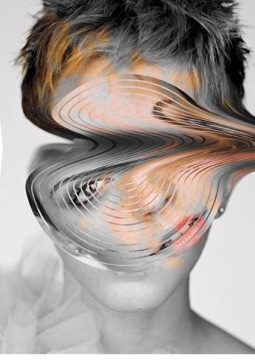
Scan your fashion shoot images with surfaces over top of them to create a new image.
Use the plastic sheets to scratch and deteriorate the image scanned.
Use the iPads to develop your images inspired by Sebastian Del Grossos work. Load your image into Procreate make a new layer and draw around parts of your model. Next rub out parts of your original image with the rubber.
Glitch your portrait by liquifying a specified area of your portrait inspired by this human glitch gallery (above)
Heres is a great example (right) produced by Lizeth studying As Photography at the college.

Lizeth is a member of our A Level photography and digital art team on Behance. See hers and others work here.
Duplicate the model and move the layer, change the opacity and use a large brush on dodge to lighten each image
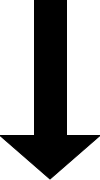
Complete 1-2 pages of research for each and an edited image. CHOOSE AND COMPLETE AT LEAST 3 OF THE LIST BELOW

Create some incredible images for your double page spread.
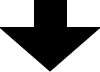









Paint and blow food coloring onto white paper.
Photograph it, remove the background and layer over one of your portraits (or create a portrait to layer the paint image onto.

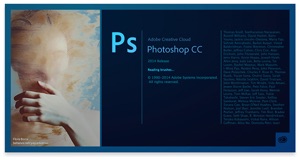
Start Here
End of October 2014 Checklist
To be complete by the End of Wednesdays Lesson
Magazine Front Cover
Created with screen shots, printed A4 (3 pages of your SB)
EXTENSION: First double page magazine spread using template and images from fashion shoot.
3 Artists/photographer edits using 3 of the links above:
2 pages of research on each artist/photographer
1 page Final image
1 page screen shots, how the images was created.
Create second MAGAZINE double page spread using 3 fashion edited images for task two.
1
2
3